A Comprehensive Guide to the MT5 Dashboard Scanner
Traders are always on the lookout for tools that can simplify their analysis, providing real-time insights and opportunities. One such tool that has gained popularity is the Forex Scanner, particularly the Dashboard Scanner for MetaTrader 5 (MT5). In this blog post, we will delve into the world of Forex Scanners and explore how the MT5 Dashboard Scanner can be a game-changer for traders.
Understanding Forex Scanners:
Forex Scanners are tools designed to scan and analyze the Forex market, helping traders identify potential trading opportunities based on predefined criteria. These criteria may include technical indicators, price patterns, and other market conditions. The primary goal of a Forex Scanner is to save time and enhance efficiency by automating the process of market analysis.
The MT5 Dashboard Scanner:
MetaTrader 5, a popular trading platform, offers a powerful tool in the form of the Dashboard Scanner. This feature is a comprehensive tool that provides an overview of multiple currency pairs, timeframes, and technical indicators in a single dashboard.
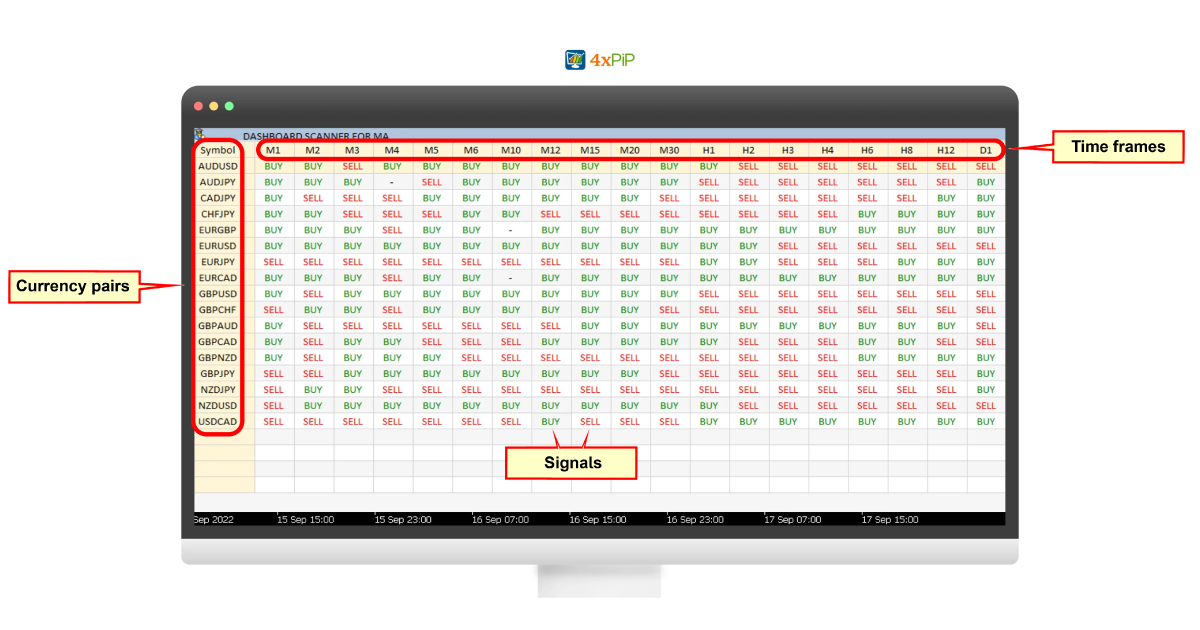
Let’s explore the key features and benefits of the MT5 Dashboard Scanner:
- Multi-Currency Pair Analysis: The ability to monitor multiple currency pairs simultaneously is a key feature of the MT5 Dashboard Scanner. This functionality is particularly beneficial for traders who prefer a diversified trading approach or wish to capitalize on opportunities across various markets. By providing a comprehensive view of multiple currency pairs in real-time, the scanner enables traders to make more informed decisions and identify potential trends or correlations that may impact their trading strategy.
- Timeframe Flexibility: Traders often have varying time horizons and trading preferences. The Dashboard Scanner addresses this by offering flexibility in customizing timeframes for analysis. Whether a trader is focused on short-term movements as a day trader or analyzing longer-term trends as a swing or position trader, the tool accommodates different timeframes. This adaptability allows traders to align their analyses with their specific trading styles and strategies.
- Technical Indicator Integration: The MT5 Dashboard Scanner stands out by seamlessly integrating a variety of technical indicators, including popular ones like moving averages, RSI (Relative Strength Index), MACD (Moving Average Convergence Divergence), and more. Traders can set their preferred indicators and parameters within the scanner, enabling the tool to automatically highlight potential signals based on the specified criteria. This integration streamlines the analysis process, saving time and providing a more comprehensive overview of market conditions.
- Real-Time Updates: In the fast-paced and dynamic Forex market, timely information is critical. The Dashboard Scanner addresses this need by providing real-time updates. Traders can rely on the tool to deliver the latest market information promptly. This real-time feature ensures that traders are aware of market developments as they happen, allowing for quick decision-making and timely execution of trades.
- User-Friendly Interface: Recognizing the importance of accessibility and ease of use, the Dashboard Scanner boasts a user-friendly interface. Traders, whether experienced or relatively new, can navigate through the tool effortlessly. The design focuses on simplicity and intuitiveness, allowing users to customize settings, analyze data, and interpret information without a steep learning curve. This user-friendly approach enhances the overall trading experience.
- Alerts and Notifications: To further assist traders in staying on top of potential opportunities, the Dashboard Scanner includes a robust alerts and notifications system. Traders can configure the tool to send alerts when specific criteria are met, ensuring that they never miss a potential trading opportunity. This feature is particularly valuable for traders who may not be able to monitor the markets continuously, allowing them to act promptly when certain conditions align with their trading strategy.
Comparison between dashboard scanner MT5 and MT4:
Comparing the Forex Scanner Dashboard Scanner for MT5 with the Dashboard Scanner for MT4 involves examining the features and functionalities of each tool within their respective MetaTrader platforms. Both platforms cater to Forex traders and offer tools to enhance market analysis. Let’s explore the points of comparison:
- Multi-Currency Pair Analysis:
- MT5 Dashboard Scanner: Allows traders to monitor multiple currency pairs simultaneously, providing a comprehensive view of the market.
- MT4 Dashboard Scanner: Similar to MT5, MT4 also supports multi-currency pair analysis, allowing traders to track several instruments simultaneously.
- Timeframe Flexibility:
- MT5 Dashboard Scanner: Offers flexibility in customizing timeframes, accommodating the preferences of both short-term and long-term traders.
- MT4 Dashboard Scanner: Similarly provides traders with the ability to customize timeframes, enabling analysis based on different trading styles.
- Technical Indicator Integration:
- MT5 Dashboard Scanner: Integrates various technical indicators such as moving averages, RSI, MACD, allowing traders to set and customize their preferred indicators and parameters.
- MT4 Dashboard Scanner: Offers integration of technical indicators, but the range may be somewhat more limited compared to MT5. However, it still provides essential indicators for analysis.
- Real-Time Updates:
- MT5 Dashboard Scanner: Provides real-time updates, crucial for making timely decisions in the fast-paced Forex market.
- MT4 Dashboard Scanner: Also offers real-time updates, ensuring that traders have access to the latest market information as it unfolds.
- User-Friendly Interface:
- MT5 Dashboard Scanner: Designed with a user-friendly interface, making it easy for traders to navigate, customize settings, and interpret information.
- MT4 Dashboard Scanner: Features a user-friendly interface as well, with a design focused on simplicity to cater to the needs of traders, whether they are beginners or experienced.
- Alerts and Notifications:
- MT5 Dashboard Scanner: Configurable for alerts and notifications, ensuring that traders are informed when specific criteria are met.
- MT4 Dashboard Scanner: Also supports alerts and notifications, allowing traders to stay updated on market conditions and potential trading opportunities.
The key differences may lie in the specific technical indicators available and the enhanced features provided by MT5 to support a broader range of trading instruments beyond Forex. Traders may choose between the two platforms based on their individual preferences, trading strategies, and the specific features that align with their needs.
Implementation of forex scanner MT5:
Implementing the Forex Scanner Dashboard Scanner for MT5 involves several steps, including installing the software, customizing settings, and utilizing the tool for effective market analysis. Below is a step-by-step guide to help you implement the MT5 Dashboard Scanner:
- Install MetaTrader 5: If you haven’t already, download and install the MetaTrader 5 trading platform from the official MetaQuotes website.
- Open MetaTrader 5: Launch the MetaTrader 5 platform and log in to your trading account.
- Access the Market Tab: Navigate to the “Market” tab on the bottom toolbar. Here, you can find various indicators, Expert Advisors (EAs), and other tools available for download.
- Search for the MT5 Dashboard Scanner: In the Market tab, use the search bar to look for the MT5 Dashboard Scanner. Ensure that the product is from a reputable developer and has positive reviews.
- Purchase and Install: Purchase the Dashboard Scanner, and once the payment is confirmed, the tool will be automatically downloaded and installed on your MetaTrader 5 platform.
- Restart MetaTrader 5: After the installation is complete, restart MetaTrader 5 to activate the Dashboard Scanner.
- Access the Dashboard Scanner: Once MetaTrader 5 is restarted, locate the Dashboard Scanner in the “Navigator” window. It may be listed under “Indicators” or as a separate Expert Advisor (EA).
- Customize Settings: Open the Dashboard Scanner and customize its settings according to your preferences. This includes selecting the currency pairs you want to monitor, adjusting timeframes, and configuring your preferred technical indicators.
- Set Alerts and Notifications: Configure alerts and notifications within the Dashboard Scanner to receive real-time updates when specific market conditions or criteria are met. This ensures you stay informed even when not actively monitoring the platform.
- Use the Scanner for Analysis: Begin utilizing the Dashboard Scanner for market analysis. Monitor the signals, trends, and alerts provided by the tool to make informed trading decisions.
- Regularly Update the Scanner: Check for updates to the Dashboard Scanner regularly. Developers may release updates to improve performance, add new features, or address any issues.
- Stay Informed: Keep yourself informed about the market conditions, economic events, and any changes in the trading environment. The Dashboard Scanner is a tool to assist you, but staying informed about the broader market context is crucial.
Remember that while the Dashboard Scanner can be a valuable tool, it’s essential to integrate its signals into your overall trading strategy and not rely solely on automated tools. Regularly evaluate its performance and adapt your approach based on the evolving market conditions.
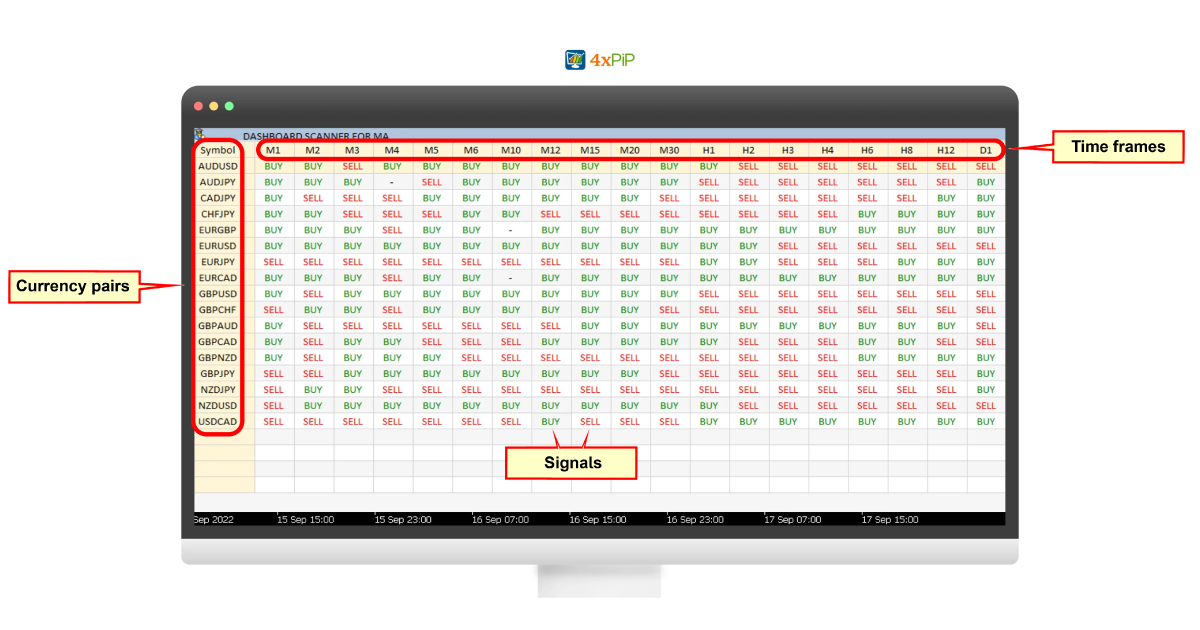
Conclusion:
The MT5 Dashboard Scanner stands out as a versatile and powerful tool, providing traders with a comprehensive overview of the market. By efficiently scanning multiple currency pairs, timeframes, and technical indicators, it empowers traders to make well-informed decisions. As technology continues to evolve, tools like the MT5 Dashboard Scanner exemplify the commitment to enhancing the trading experience and maximizing opportunities in the Forex market.



