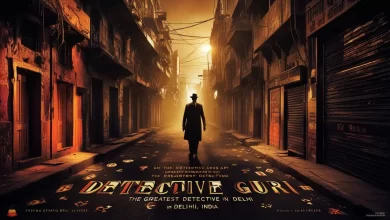The Cisco Catalyst 9300 Series switches are renowned for their advanced features and capabilities, making them a top choice for organizations looking to enhance their network performance and security. However, to truly unlock the full potential of the Catalyst 9300, organizations must adopt best practices for configuration, management, and optimization. This guide provides insights and strategies for maximizing the effectiveness of your cisco catalyst 9300 switches.
1. Comprehensive Planning and Assessment
1.1. Evaluate Current Network Needs
Before deploying the Catalyst 9300, conduct a thorough assessment of your current network infrastructure. Identify bottlenecks, bandwidth requirements, and areas that need improvement. This information will guide your configuration and help ensure that the Catalyst 9300 is deployed effectively.
1.2. Future-Proofing Your Network
Consider future growth and technological advancements. Ensure that your configuration accommodates potential increases in traffic and the integration of new technologies, such as IoT devices and cloud applications.
2. Optimizing Configuration Settings
2.1. VLAN Configuration
- Segmentation: Properly configure VLANs to segment your network effectively. This helps in managing broadcast domains and enhancing security by isolating sensitive data.
- Dynamic VLAN Assignment: Use protocols like 802.1X for dynamic VLAN assignment, ensuring devices are placed in the correct VLAN based on authentication.
2.2. Quality of Service (QoS)
- Traffic Prioritization: Implement QoS policies to prioritize critical applications and services. By ensuring that high-priority traffic receives the necessary bandwidth, you can improve overall application performance.
- Traffic Classification: Classify traffic based on application types, user roles, and other criteria to manage bandwidth more effectively.
Table 1: QoS Configuration Elements
| QoS Element | Description |
| Traffic Classification | Identify and categorize traffic types |
| Marking and Policing | Set priorities and manage bandwidth allocation |
| Congestion Management | Implement strategies to handle network congestion |
3. Leveraging Advanced Features
3.1. Cisco DNA Center Integration
- Centralized Management: Integrate the Catalyst 9300 with Cisco DNA Center for centralized control and visibility of your network. This integration simplifies management tasks and enhances operational efficiency.
- Automation: Take advantage of automation features to streamline configurations, updates, and policy enforcement, reducing the risk of human error.
3.2. Encrypted Traffic Analytics (ETA)
- Visibility into Encrypted Traffic: Use ETA to monitor encrypted traffic for potential threats without decrypting the data. This capability provides insights into traffic patterns and helps in identifying anomalies.
- Anomaly Detection: Leverage machine learning capabilities to detect unusual traffic behavior, allowing for proactive troubleshooting and optimization.
4. Regular Monitoring and Maintenance
4.1. Real-Time Monitoring
- Utilize Monitoring Tools: Implement network monitoring tools to gain real-time insights into performance metrics, such as latency, throughput, and error rates. This enables quick identification and resolution of issues.
- Set Alerts: Configure alerts for key performance indicators (KPIs) to proactively address any anomalies before they impact users.
4.2. Conduct Performance Audits
- Regular Assessments: Regularly evaluate network performance to identify areas for improvement. Use built-in analytics features to analyze traffic patterns and optimize resource allocation.
5. Enhancing Security Measures
5.1. Security Best Practices
- Access Control Lists (ACLs): Implement ACLs to restrict access to sensitive resources, improving security and reducing unnecessary traffic.
- Regular Firmware Updates: Keep the switch firmware up to date to protect against vulnerabilities and enhance performance.
5.2. Network Segmentation
- Create Segments: Use VLANs and private VLANs to segment your network effectively, reducing broadcast traffic and improving performance.
Table 2: Security Measures Impacting Performance
| Security Measure | Impact on Performance |
| Access Control Lists (ACLs) | Restricts access, reducing unnecessary traffic |
| Network Segmentation | Enhances performance by isolating broadcast domains |
| Regular Firmware Updates | Protects against vulnerabilities, maintaining efficiency |
6. Training and Support
6.1. Staff Training
- Invest in Training: Ensure that your IT staff is well-trained on the Catalyst 9300 features and best practices for configuration and management. This knowledge is crucial for unlocking the full potential of the switch.
6.2. Utilize Cisco Support Services
- Cisco Smart Net Total Care: Consider Cisco’s support contracts for access to technical support, hardware replacement, and ongoing updates. This ensures you have the resources needed to maintain optimal performance.
7. Conclusion
Unlocking the full potential of Cisco Catalyst 9300 switches involves a combination of comprehensive planning, optimized configuration, and effective management. By leveraging advanced features, implementing best practices, and investing in training and support, organizations can maximize the performance and reliability of their networking infrastructure.
With the right strategies in place, the Catalyst 9300 can significantly enhance network efficiency, security, and scalability, providing a solid foundation for meeting current and future business demands. Investing time and resources into optimizing the Catalyst 9300 will yield long-term benefits, positioning your organization for success in an increasingly digital world.
Ormsystems stands as a trusted name in IT solutions, offering a diverse selection of products tailored for businesses and public organizations. Browse our range of Cisco routers, Cisco switches, and other vital IT solutions.