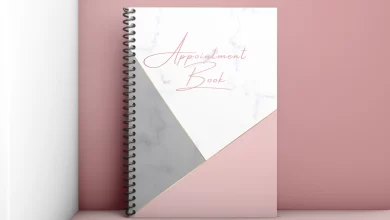How to Use Webflow Interactions to Engage Your Audience
In the ever-evolving world of web design, creating a visually stunning website is only half the battle. To truly capture and retain your audience’s attention, you need to engage them with interactive elements that make your site come alive. Webflow, a powerful web design tool, offers robust features to create such interactions seamlessly. Whether you’re a seasoned designer or just starting out, mastering Webflow interactions can significantly enhance your site’s user experience. In this guide, we’ll explore how to use Webflow interactions effectively to engage your audience, while also highlighting the importance of Webflow Development Services in achieving professional results.
What Are Webflow Interactions?
Webflow interactions are animations and movements that can be added to elements on your website to make it more dynamic and engaging. These interactions can be as simple as a button hover effect or as complex as a full-page animation triggered by user scroll. They allow designers to build rich, interactive experiences without writing any code.
Getting Started with Webflow Interactions
Step 1: Understanding the Interactions Panel
Webflow’s Interactions panel is where the magic happens. To access it, open your Webflow project, select the element you want to animate, and click on the “Interactions” icon in the right-hand panel. This will open up a variety of options, including element triggers (like mouse hover or click) and page triggers (such as page load or scroll).
Step 2: Adding Basic Interactions
- Select the Element: Choose the element you want to animate.
- Choose a Trigger: Select the type of interaction trigger, such as “On Hover” or “On Click”.
- Define the Animation: Set the animation parameters. For example, for a hover interaction, you might want the element to scale up slightly and change color.
Step 3: Creating Complex Interactions
For more advanced animations, you can combine multiple triggers and animations. For instance, you could create a scroll-triggered animation where elements fade in and move up as the user scrolls down the page. Webflow allows you to fine-tune these interactions with precise timing and easing functions to create smooth, professional animations.
Best Practices for Using Webflow Interactions
1. Keep It Subtle
While it’s tempting to add elaborate animations everywhere, subtlety often works best. Too many interactions can overwhelm your users and detract from the overall user experience. Aim for interactions that enhance usability and draw attention to key elements without being distracting.
2. Ensure Performance
Animations can impact your site’s performance, especially on mobile devices. Optimize your interactions to ensure they run smoothly. This includes using hardware-accelerated properties like transforms and opacity changes rather than non-accelerated properties like height and width.
3. Focus on User Experience
Always design interactions with the user in mind. Each animation should serve a purpose, whether it’s to highlight important content, guide the user’s attention, or provide feedback. User testing can help determine if your interactions are enhancing the experience as intended.
Examples of Effective Webflow Interactions
1. Hover Effects
Adding hover effects to buttons, images, and links can provide immediate feedback to users, making the interface feel more responsive. For example, a button that slightly enlarges and changes color on hover signals to users that it is clickable.
2. Scroll Animations
Scroll animations can make a website feel more interactive and dynamic. Common uses include elements that fade in, slide up, or rotate as the user scrolls down the page. This technique can be particularly effective for storytelling, guiding the user through a narrative as they explore the site.
3. Page Load Animations
Animations triggered on page load can create a memorable first impression. Consider subtle effects like fading in the main content or having elements slide in from the sides. These interactions can make your site feel polished and engaging right from the start.
Conclusion
Mastering Webflow interactions is a powerful way to engage your audience and elevate your website’s user experience. By incorporating thoughtful animations and ensuring they enhance rather than detract from usability, you can create a dynamic and captivating web presence. If you’re looking to take your site to the next level, consider investing in Webflow Development Services. Professional developers can help implement complex interactions and optimize performance, ensuring your site not only looks great but also functions flawlessly. Whether you’re building a personal portfolio, a corporate site, or an e-commerce platform, Webflow interactions can transform your web design and delight your users.