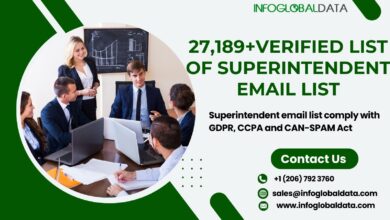How to Set Up Effective Amazon PPC Ads for Higher Sales
Setting up effective Amazon Pay-Per-Click (PPC) ads is essential for driving targeted traffic to your product listings and maximizing your sales potential. Here’s a step-by-step guide to help you navigate the process and optimize your campaigns for success.
Step 1: Understand Amazon PPC Basics
Amazon PPC allows you to bid on keywords so that your ads appear in relevant search results and product pages. The three primary types of Amazon PPC service ads are:
- Sponsored Products: These ads appear in search results and on product pages.
- Sponsored Brands: These ads appear in search results and feature your brand logo, a custom headline, and multiple products.
- Sponsored Display: These ads appear on and off Amazon, targeting shoppers based on their interests and shopping behaviors.
Step 2: Conduct Thorough Keyword Research
Keywords are the foundation of your PPC campaigns. Use tools like Amazon’s Keyword Planner, Helium 10, and Jungle Scout to identify high-performing keywords. Focus on a mix of broad, phrase, and exact match keywords to capture various search intents.
- Broad Match: Your ad appears for searches that include your keyword in any order, along with synonyms and related terms.
- Phrase Match: Your ad appears for searches that include the exact phrase or close variations.
- Exact Match: Your ad appears for searches that match the exact keyword.
Step 3: Set Up Your Campaigns
- Campaign Structure: Organize your campaigns by product category or goal. Each campaign should have a clear objective, such as launching a new product or increasing sales for a best-seller.
- Ad Groups: Within each campaign, create ad groups for closely related products. This allows for more precise targeting and better budget management.
Step 4: Create a Compelling Ad Copy
For Sponsored brand ads, create engaging headlines and select high-quality images that showcase your products. Ensure your ad copy highlights key benefits and unique selling points. For Sponsored Products and Sponsored Display ads, focus on the relevance and competitiveness of your keywords.
Step 5: Optimize Your Product Listings
Your product listings should be optimized to convert clicks into sales. This includes:
- Titles: Use clear, concise titles that include your main keywords.
- Images: High-resolution images that highlight your product’s features.
- Bullet Points: Detailed bullet points that emphasize the benefits and features.
- Descriptions: Rich descriptions that provide additional information and incorporate keywords naturally.
- Reviews: Encourage positive reviews and respond to customer feedback to build trust.
Step 6: Set Bids and Budgets
- Bidding Strategy: Start with automatic campaigns to gather data, then transition to manual campaigns for more control. Set competitive bids based on your keyword research.
- Daily Budget: Allocate a daily budget that aligns with your advertising goals and monitor it closely to avoid overspending.
Step 7: Monitor and Adjust Your Campaigns
Regularly review your campaign performance and make adjustments as needed:
- Analyze Data: Use Amazon’s advertising reports to track key metrics such as impressions, clicks, CTR (Click-Through Rate), CPC (Cost Per Click), and ACOS (Advertising Cost of Sales).
- Optimize Bids: Adjust your bids based on performance data. Increase bids for high-performing keywords and decrease bids for underperforming ones.
- Negative Keywords: Add negative keywords to prevent your ads from showing for irrelevant searches, reducing wasted spend.
Step 8: Test and Experiment
Continuously test different elements of your campaigns to find what works best:
- A/B Testing: Test different headlines, images, and ad copy to see which versions perform better.
- Keyword Expansion: Regularly add new keywords to your campaigns and test their effectiveness.
- Campaign Variations: Experiment with different campaign structures and targeting options to find the most effective approach.
Step 9: Leverage Advanced Targeting Options
Amazon offers advanced targeting options to refine your audience:
- Product Targeting: Target specific products or categories to reach shoppers who are already interested in similar items.
- Audience Targeting: Use Sponsored Display ads to target shoppers based on their interests and shopping behavior both on and off Amazon.
Step 10: Stay Updated and Adapt
Amazon’s advertising platform is constantly evolving. Stay informed about new features and best practices by:
- Amazon Advertising Blog: Follow the official blog for updates and tips.
- Webinars and Training: Participate in webinars and training sessions offered by Amazon and third-party experts.
- Industry Forums: Join forums and communities where you can learn from other sellers’ experiences.
Conclusion
Setting up effective Amazon PPC ads requires a strategic approach and ongoing optimization. By understanding the basics, conducting thorough keyword research, creating compelling ads, and continuously monitoring and adjusting your campaigns, you can drive targeted traffic to your listings and achieve your sales goals. Master Amazon PPC management with our comprehensive guide, covering strategies, optimization techniques, and boosting sales for your products. Stay proactive, keep testing, and adapt to changes in the platform to maintain a competitive edge.