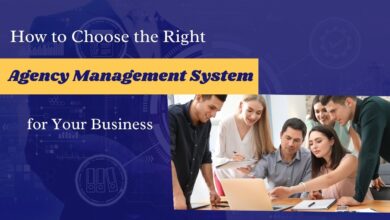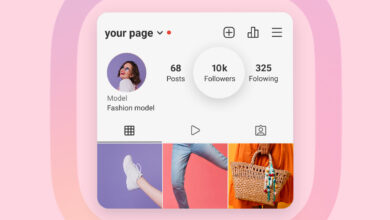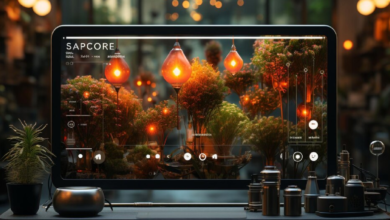How to Improve the Speed of Your Shopify Store For SEO
Today’s websites have so many features that performance is always a concern. As a Shopify store owner, you have probably encountered complaints about pages not loading or taking too long to load. Users don’t like slow sites, so your goal should always be to find ways to Shopify Store Speed Optimization under a variety of conditions and devices. Poor performance has various causes. The best course of action when your website is slow is to identify issues and resolve existing technical issues. They may seem insignificant, but small delays can snowball, causing major problems for you and your customers, including frustration, lost revenue, and poor branding.
It’s the reality – more users are accessing sites or buying products from their smartphones and they expect sites to load as soon as they click on a hyperlink. Slow loading web pages can lead to high bounce rate, low user engagement, less traffic and therefore a negative effect on your sales.
Performance issues cause site abandonment, more bounce rates, reduced conversion rates, and bad customer retention. Slow loading times also slow down Google’s crawler, which hurts crawling efficiency and reduces the number of indexed pages.
If you are a Shopify store owner or manager, the speed of your eCommerce website is important to consider. Online retail is a fiercely competitive space and you often compete with massive retailers like Amazon who have entire teams focused on optimising their websites. Offering a high quality product that has demand is simply not enough to be competitive anymore. Your Shopify store and products need to be optimised for search engine performance and speed in order to compete.
Think about the process most people will go through when they think of a product or service that interests them. They pull out their phone, open Google and type in the product or service they want. Within seconds, they have hundreds of options to choose from. If your Shopify store hasn’t been optimised, you probably won’t appear in Google’s top results and you’ll never even be considered. Once your e-commerce website starts showing up in the top search results, you better have fast load times! If your store doesn’t load in seconds, chances are your potential customer will leave and try to get another faster result.
Update Shopify Regularly
You must update your site’s Shopify version when Shopify releases a new version. New releases often contain fixes and performance improvements. Make sure you are using the latest version of Shopify.
Setting up a Content Delivery Network
Slow loading not only impacts your customer experience, but also reduces your site’s SEO performance. Setting up a Shopify Content Delivery Network (CDN) can help your site reach incredible speeds. Unlike the site cache, you need to define and configure a CDN as it is not fully integrated with Shopify.
Compress Images
E-commerce sites usually contain a lot of images, which can slow down page loading if product photos or other graphics are not compressed. JPEG images usually have a smaller file size than PNG which is the best format when you need a transparent background. Scaling images to an appropriate size can also reduce file size and improve page load time.
Use Faster Loading Images
E-commerce websites contain many pages. When customers click on a website link, the browser must take action and download all of the available content on the pages in order to prepare for web browsing. Therefore, loading all the content takes quite a long time.
Add Quicker Loading Videos
Another Shopify site speed solution that merchants should consider is video. In this respect, videos are very similar to images. Lazy loading video is a performance technique that allows your site to load faster by delaying the loading of video assets until they are needed.
Choose the Correct Fonts
One of the most notable factors that you can’t rule out when optimizing Shopify’s speed is the right fonts. The Shopify Font Library contains a collection of fonts such as system fonts, Google fonts, and multiple other fonts. All of these fonts are available for free on all Shopify online stores.
Lower bounce rates and increased conversions have been associated with fast converting websites. According to Google, a one-second increase in site speed can increase mobile conversions by up to 27%. With 70% of shoppers buying on their mobile devices, site speed certainly has a significant impact on your earning potential. Shopify stores aim to make the shopping experience easier and richer for customers. Features, when not applied correctly, can result in a slower website. You can also choose to hire good Shopify Development Services in order to get the best result for your Shopify website.