Windows 11 Pro is the latest operating system from Microsoft, designed to provide users with a more efficient, secure, and productive computing experience. As the successor to Windows 10, Windows 11 Pro offers several new features, improvements, and enhancements that cater to the needs of professionals, businesses, and individuals alike. In this comprehensive guide, we will delve into the new features, improvements, and benefits of windows 11 pro helping you understand what to expect from this latest operating system.
Design and User Interface
Windows 11 Pro boasts a refreshed and modern design, with a focus on simplicity, elegance, and ease of use. The new operating system features a centered Start menu, a redesigned taskbar, and a revamped notification system. The Start menu now includes a search bar, allowing users to quickly find files, apps, and settings. The taskbar has been simplified, with a focus on providing easy access to frequently used apps and features. Additionally, the notification system has been improved, providing users with more control over the types of notifications they receive.
Performance and Security
Windows 11 Pro is designed to provide faster performance, improved security, and enhanced reliability. The operating system features improved memory management, faster boot times, and enhanced performance for demanding applications. Windows 11 Pro also includes advanced security features, such as Windows Defender Advanced Threat Protection, Windows Information Protection, and Windows Firewall. These features work together to provide robust protection against malware, viruses, and other cyber threats.
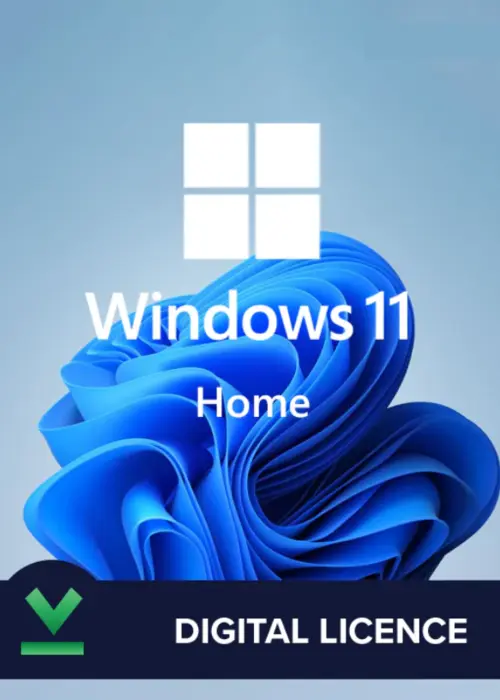
Productivity and Multitasking
Windows 11 Pro is designed to help users stay productive and focused, with several features that enhance multitasking and workflow. The operating system includes a new feature called Snap Assist, which allows users to easily arrange multiple windows on their screen. Windows 11 Pro also includes a redesigned Task View, which provides a visual representation of all open windows and apps. Additionally, the operating system features improved support for virtual desktops, allowing users to create multiple desktops for different projects or tasks.
Gaming and Entertainment
Windows 11 Pro is a great platform for gaming and entertainment, with several features that enhance the overall gaming experience. The operating system includes a new feature called Auto HDR, which automatically adds high dynamic range (HDR) enhancements to games that support it. Windows 11 Pro also includes a redesigned Xbox app, which provides easy access to Xbox games, friends, and community features. Additionally, the operating system features improved support for gaming peripherals, such as controllers and headsets.
Business and Enterprise Features
Windows 11 Pro includes several features that cater to the needs of businesses and enterprises. The operating system features improved support for Azure Active Directory, allowing businesses to easily manage user identities and access. Windows 11 Pro also includes a new feature called Windows Update for Business, which provides IT administrators with more control over the update process. Additionally, the operating system features improved support for Microsoft Intune, allowing businesses to easily manage devices and applications.
Enhanced Security
One of the primary reasons to upgrade to Windows 11 Pro is the enhanced security features. Windows 11 Pro includes advanced security measures such as improved biometric authentication, enhanced threat protection, and better data encryption. The new operating system also includes features like Secure Boot, Trusted Platform Module (TPM) 2.0, and Windows Defender Advanced Threat Protection (ATP), which provide an additional layer of security against malware and other threats.
Improved Performance
Windows 11 Pro is designed to be faster and more efficient than its predecessor. The new operating system includes improvements to the Windows kernel, which result in faster boot times, improved responsiveness, and better overall performance. Additionally, Windows 11 Pro includes features like Windows Update for Business, which allows IT administrators to manage updates and ensure that devices are always up-to-date and secure.
New Features and Capabilities
Windows 11 Pro includes a range of new features and capabilities that make it a more powerful and versatile operating system. One of the most notable new features is the redesigned Start menu, which provides a more streamlined and intuitive user experience. Other new features include the ability to create and manage virtual desktops, improved multitasking capabilities, and enhanced support for gaming and graphics.
Better Support for Hardware and Software
Windows 11 Pro includes better support for the latest hardware and software technologies. The new operating system supports the latest processors, graphics cards, and other hardware components, making it an ideal choice for users who want to take advantage of the latest technology. Additionally, Windows 11 Pro includes improved support for software applications, including Microsoft Office and other popular productivity tools.
Enhanced Management and Deployment
Windows 11 Pro includes a range of tools and features that make it easier to manage and deploy the operating system in a business environment. The new operating system includes features like Windows Autopilot, which allows IT administrators to automate the deployment and configuration of devices. Additionally, Windows 11 Pro includes improved support for mobile device management (MDM) and enterprise mobility management (EMM), making it easier to manage devices and ensure compliance with company policies.
Better Support for Cloud Services
Windows 11 Pro includes better support for cloud services like Microsoft Azure and Microsoft 365. The new operating system includes features like Azure Active Directory (Azure AD) join, which allows users to join their devices to the cloud and access company resources from anywhere. Additionally, Windows 11 Pro includes improved support for Microsoft 365, including features like Microsoft Teams and OneDrive, which make it easier to collaborate and share files with colleagues.
Improved Accessibility and Usability
Windows 11 Pro includes a range of features and improvements that make it more accessible and usable for users with disabilities. The new operating system includes features like improved screen reader support, enhanced high contrast themes, and better support for assistive technologies like eye-tracking and speech recognition.
Accessibility and Inclusivity
Windows 11 Pro includes several features that enhance accessibility and inclusivity, making it easier for users with disabilities to use the operating system. The operating system features improved support for assistive technologies, such as screen readers and keyboard-only navigation. Windows 11 Pro also includes a new feature called Eye Care, which reduces blue light emission and provides a more comfortable reading experience. Additionally, the operating system features improved support for multiple languages, allowing users to easily switch between languages and dialects.
Conclusion
Windows 11 Pro is a powerful and feature-rich operating system that offers several benefits and improvements over its predecessor. With its modern design, improved performance, and enhanced security, Windows 11 Pro is an excellent choice for professionals, businesses, and individuals alike. Whether you’re looking for a more productive computing experience, improved gaming performance, or enhanced accessibility features, Windows 11 Pro has something to offer. As the latest operating system from Microsoft, Windows 11 Pro is definitely worth considering for your next computing upgrade.




