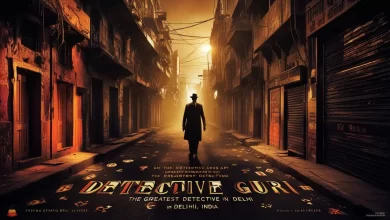How to Use a Free Paystub Maker to Track Your Income and Expenses
Managing finances as a freelancer, contractor, or small business owner can be challenging. Keeping accurate records of your income and expenses is essential for staying organized, budgeting, and preparing for tax season. One of the most efficient tools to streamline this process is a free paystub maker. This tool helps you not only generate professional paystubs but also track your income and expenses systematically.
In this article, we will walk you through how to effectively use a free paystub maker to track your finances, understand your earnings, and stay on top of your business or personal budget.
Why Tracking Your Income and Expenses Is Important
Whether you’re self-employed or managing a team, tracking income and expenses is crucial for financial health. Here’s why:
- Budgeting: Knowing how much money is coming in and going out helps you create a realistic budget and ensure you have enough cash flow to cover your business or personal expenses.
- Tax Preparation: Detailed income and expense records make tax filing easier and more accurate. You can quickly report your income, calculate deductions, and avoid penalties or errors.
- Business Growth: For business owners, tracking income and expenses gives you insight into your company’s profitability and helps you make informed decisions about where to invest or cut costs.
- Loan and Credit Applications: If you apply for loans or credit, paystubs and financial records are often required as proof of income.
A free paystub maker can simplify all these tasks, providing you with clear documentation of your earnings and expenses that can be easily referenced throughout the year.
How a Free Paystub Maker Helps Track Your Income and Expenses
Using a free paystub maker allows you to track your financial data systematically by generating paystubs that document every payment you receive. Here are some key features that make it useful:
- Automated Calculations: A paystub maker automatically calculates gross income, deductions, and net income, reducing the risk of errors.
- Detailed Records: Paystubs generated by a paystub maker include itemized information about taxes, benefits, and other deductions, providing a clear picture of your financial situation.
- Easy Accessibility: Many free paystub makers offer digital storage, meaning you can access your paystubs anytime for quick reference or during tax season.
Let’s explore how you can use a free paystub maker to track income and expenses step by step.
Step 1: Choose a Reliable Free Paystub Maker
The first step is selecting a reliable free paystub maker that meets your needs. Look for one that offers:
- Customizable Templates: To personalize your paystubs with your logo, business name, and relevant financial details.
- Automated Tax and Deduction Calculations: So you don’t have to worry about manually calculating taxes and deductions.
- Secure Storage: To store your paystubs safely in the cloud, ensuring they’re available for future reference.
There are several options available online, so compare a few to ensure the platform fits your specific needs, whether you’re a freelancer or managing a small business payroll.
Step 2: Gather Your Financial Information
To create accurate paystubs, you’ll need to have some basic financial information ready. This includes:
- Gross Income: The total amount you’ve earned before taxes and deductions.
- Deductions: This can include taxes, Social Security, Medicare, healthcare contributions, and retirement savings.
- Expenses: These could be business-related expenses, such as office supplies, equipment, or software fees, that affect your net income.
- Net Income: The amount you take home after all deductions.
By having this information on hand, you can quickly generate paystubs that accurately reflect your income and expenses.
Step 3: Enter Your Earnings and Deductions
Once you have your financial data ready, enter the details into the free paystub maker. Here’s how you can do it effectively:
1. Input Your Gross Income
Start by entering your total earnings for the pay period. This could be based on an hourly wage, a salary, or a project-based payment. If you’re a freelancer, your gross income would be the total payment from a client or the combined earnings from multiple projects during a specific period.
2. Include Deductions
Next, input any deductions. If you’re self-employed, these could include estimated taxes, contributions to retirement plans (like an IRA), or health insurance premiums. For small business owners, this will include payroll taxes, health benefits, and other employee-related expenses.
If you’re using the paystub maker to track personal income, be sure to account for business expenses and taxes. These deductions directly impact your net income and are necessary for accurate tracking and budgeting.
3. Calculate Net Income
The free paystub maker will automatically calculate your net income after deductions. This is the amount that remains after expenses and taxes are subtracted from your gross income, and it’s what you should use for personal budgeting or reinvesting into your business.
Step 4: Generate and Save Your Paystubs
Once you’ve entered all the necessary details, the free paystub maker will generate a paystub with a breakdown of your earnings, deductions, and net income. It’s important to:
- Download and Save: Make sure to download and store the paystub securely. Many free paystub makers offer digital storage, but it’s a good idea to save a backup copy on your computer or a cloud storage service like Google Drive or Dropbox.
- Review for Accuracy: Double-check the paystub to ensure all numbers are correct. This step is crucial for keeping an accurate record of your income and expenses.
- Organize by Date: For better financial tracking, organize your paystubs by date or client. This will make it easier to reference them when needed, whether for tax preparation, financial planning, or budgeting.
Step 5: Use Paystubs for Tracking Income and Expenses
With your paystubs generated and stored, you can now easily track your income and expenses. Here’s how to effectively use them:
1. Track Your Monthly Income
Each paystub provides a snapshot of your earnings for a particular pay period. By reviewing them over time, you can calculate your monthly income and identify patterns in your earnings. This is especially helpful for freelancers who may have fluctuating income from month to month.
2. Monitor Deductions
The itemized deductions on your paystub give you a clear view of how much you’re paying in taxes, healthcare, and other expenses. This information can help you adjust your budget, allocate funds for future expenses, and prepare for tax season.
3. Prepare for Tax Season
Tax time can be stressful, but with accurate paystubs, you’ll have a clear record of your earnings and deductions. This makes filing your taxes much easier, especially if you’re self-employed or run a small business. Paystubs also provide proof of income that can be used if you’re audited by the IRS.
4. Plan for Business Growth
For small business owners, tracking income and expenses through paystubs gives you valuable insight into your business’s profitability. You can analyze your cash flow, identify areas where costs could be reduced, and make informed decisions about future investments or hiring new staff.
Step 6: Review Year-to-Date Totals
A good free paystub maker will include year-to-date (YTD) totals on your paystubs. YTD figures provide a cumulative total of your earnings, deductions, and net income for the year. Reviewing these totals is an effective way to track your progress toward financial goals and ensure you’re staying on top of your budget.
For business owners, YTD totals help you monitor overall employee costs and ensure payroll taxes and benefits are being managed correctly.
Conclusion
Using a free paystub maker is a practical and efficient way to track your income and expenses, whether you’re a freelancer, contractor, or small business owner. By automating the process of generating paystubs, you can ensure accurate financial documentation, making it easier to budget, prepare for tax season, and make informed financial decisions.
A paystub maker simplifies the tracking process by automatically calculating gross income, deductions, and net income. It also provides a professional way to organize and store your paystubs, giving you quick access to important financial data whenever you need it.
With the right tool and an organized system, you’ll be well on your way to keeping your finances in order, avoiding mistakes, and achieving financial success.