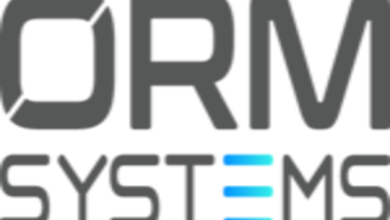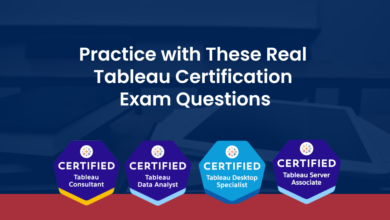Unleash the Beast: Optimizing Your Gaming Rig for Peak Performance
Gaming laptops offer the ultimate blend of portability and power. But unlike their desktop counterparts, these sleek machines require some finesse to truly unleash their beastly potential. The good news? With a few strategic tweaks and adjustments, you can squeeze every last drop of performance from your portable powerhouse. Buckle up, gamers, as we delve deep into the world of gaming laptop optimization, transforming your machine into a lag-crushing titan.
Software Tweaks: Setting the Stage for Success
Power Up Your Power Plan: Windows offers hidden power settings that prioritize performance over battery life. Head to your Control Panel, navigate to Power Options, and select the often-overlooked “High Performance” plan. This ensures your CPU and GPU aren’t holding back when you’re battling dragons or dominating online opponents.
Tame Background Task Terrors: Lurking background applications can be stealthy thieves, stealing valuable resources from your game. Before launching your latest adventure, close any unnecessary programs like web browsers, music players, or chat applications. Consider using a system monitor like Task Manager to identify and shut down resource-hungry processes. Remember, every closed program is a potential frame rate boost.
Driver Duty: Updates are Essential: Outdated graphics drivers can be a major bottleneck, hindering your gaming experience. Don’t be a victim of sluggish performance! Head to your graphics card manufacturer’s website (Nvidia or AMD) and download the latest drivers specifically designed for your model. Proper driver updates ensure compatibility with the latest games and optimize performance for maximum enjoyment.
Game Mode: Give Your Games Priority: Windows 10 and 11 come equipped with a handy feature called Game Mode. This nifty tool prioritizes game processes, allocating more CPU and RAM resources for a smoother experience. Activate Game Mode through the Windows Settings menu and enjoy a performance boost that can give you the edge in those intense online matches.
In-Game Optimizations: Finding the Sweet Spot: Most games offer a plethora of graphics settings, often resembling a cryptic language for the uninitiated. Don’t be afraid to experiment! Start with high settings and gradually decrease options like shadows, anti-aliasing, and texture quality until you find the perfect balance between visual fidelity and frame rate. Remember, a smooth and responsive experience is often more important than absolute graphical perfection. There’s no shame in tweaking these settings to find your personal sweet spot.
Hardware Hacks: Taking Performance to the Next Level
Cooling Crusade: Keep Your Rig Running Chill: Gaming laptops generate a lot of heat, and thermal throttling can significantly impact performance. Imagine your laptop desperately trying to cool itself down while you’re trying to slay a fire-breathing dragon – not ideal! Ensure proper ventilation by placing your laptop on a flat, hard surface, and avoid using it on soft surfaces like blankets or pillows that can suffocate airflow. Consider investing in a cooling pad for additional airflow, especially during extended gaming sessions.
Cleanliness is Key: Dust Bunnies are the Enemy: Over time, dust buildup can clog your laptop’s vents, hindering its ability to cool down. This is akin to trying to run a marathon with a stuffy nose – it’s just not efficient. If you’re comfortable, periodically open your machine and carefully clean the dust using compressed air. Remember, consult your laptop’s manual or manufacturer’s instructions before attempting any hardware modifications. A clean machine is a happy (and cool) machine.
External Monitor Magic: Bypass the Bottleneck: Many gaming laptops utilize an integrated graphics chip for basic tasks and a dedicated GPU for demanding applications like games. However, the integrated chip can act as a bottleneck, reducing performance. Think of it like a traffic jam on the information highway. If you have an external monitor, connect it directly to your laptop’s dedicated GPU (if possible) for a significant performance leap. Look for a model with a MUX switch, which allows you to directly connect the display to the dedicated GPU for unhindered performance. This can be a game-changer, especially for demanding titles.
Software and Hardware in Harmony: The Dynamic Duo
Remember, optimizing your gaming laptop is an ongoing process, not a one-time fix. It’s about creating a harmonious relationship between your software and hardware. By keeping your software up-to-date, monitoring your hardware health, and tweaking settings to find the perfect balance, you can ensure your machine is always operating at peak performance. Here are some additional tips to keep in mind:
Monitor Your System: Utilize tools like MSI Afterburner or HWMonitor to keep an eye on your CPU and GPU temperatures, clock speeds, and fan activity. This enables you to locate possible bottlenecks and modify the settings appropriately.
Consider a Performance Profile: Many gaming laptops offer different performance profiles, such as “Balanced” or “High Performance.” Experiment and find the profile that best suits your needs.
Disk Cleanup: Over time, your laptop’s storage drive can become cluttered with temporary files and unused programs. Regularly perform a disk cleanup to free up valuable space and potentially improve loading times in games.
Invest in RAM Upgrades (If Possible): While some laptops have soldered RAM, others allow for upgrades. If your machine allows it, consider adding more RAM to improve multitasking performance and potentially boost frame rates in games.
Conclusion
Optimizing your gaming laptop is an empowering journey. By understanding the software and hardware working together, you can unlock a smoother, more responsive experience. Remember, it’s about finding the perfect balance – tweak settings, monitor performance, and don’t be afraid to experiment. Utilize the tools at your disposal, from system monitors to external displays, to unleash your laptop’s full potential. With a little care and these optimization tips, your gaming laptop will transform from a good rig into a performance powerhouse, ready to conquer any digital challenge you throw its way. So, grab your controller, fire up your favorite game, and experience the joy of optimized gaming on your portable beast!